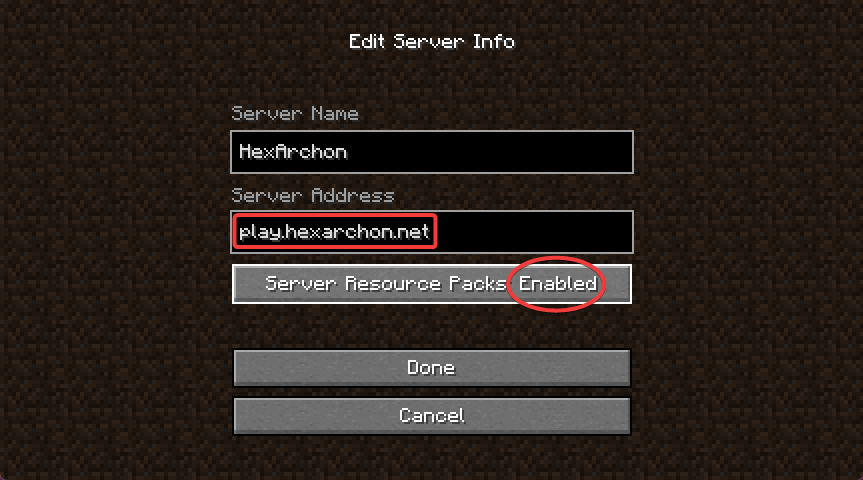How to join the Server (Bedrock & Java)
How to join the server on a variety of platforms.
Joining on Bedrock Edition (PC and iOS/Android)
Joining on Console Bedrock Edition (Xbox, PS4/PS5, Switch)
Joining on Java Edition (PC)
Bedrock Edition (PC and iOS/Android)
- Click the Play button.

2. Click the Servers tab at the top.
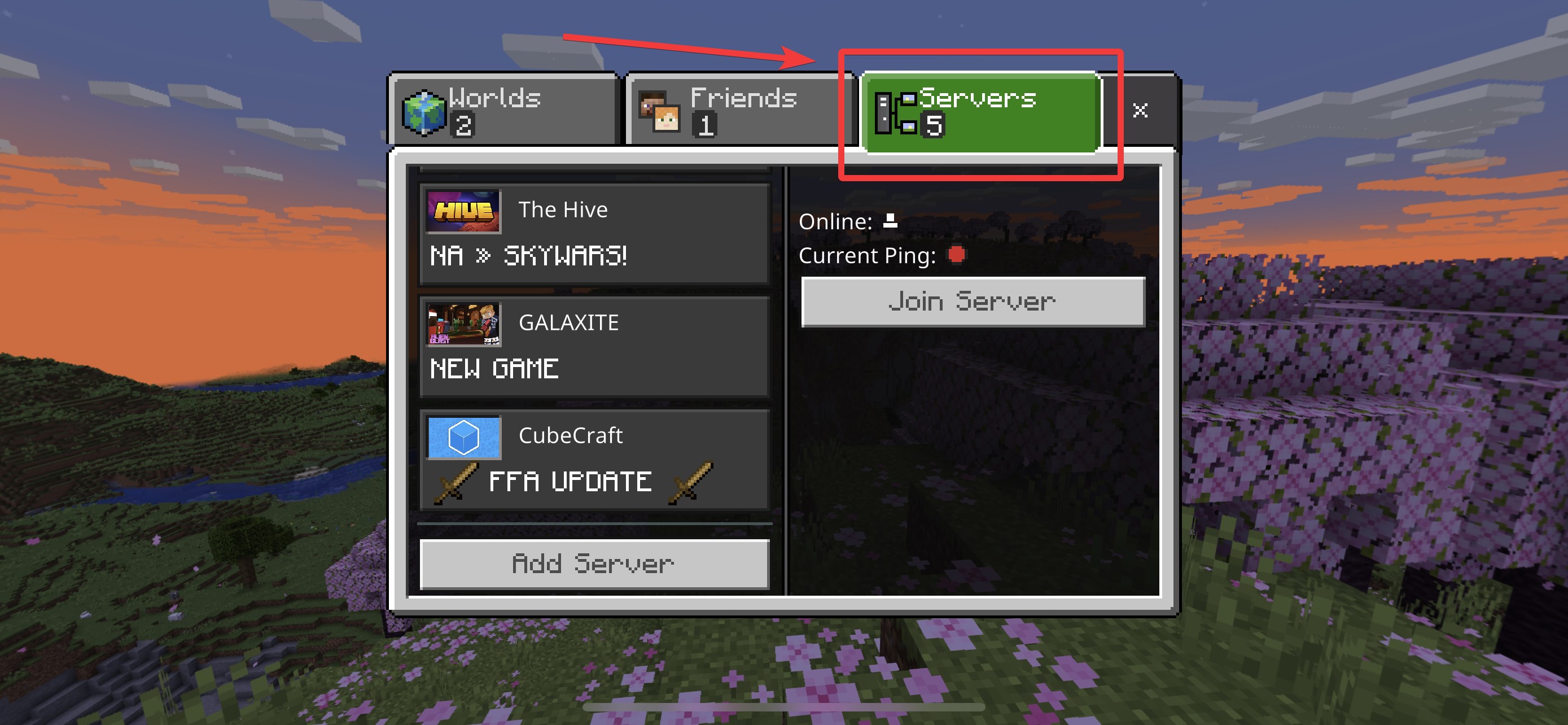
3. Scroll down and click the Add Server button.

4. Type play.hexarchon.net into the Server Address box, and type 19132 into the Port box. Make sure to click Save to save the server and join.
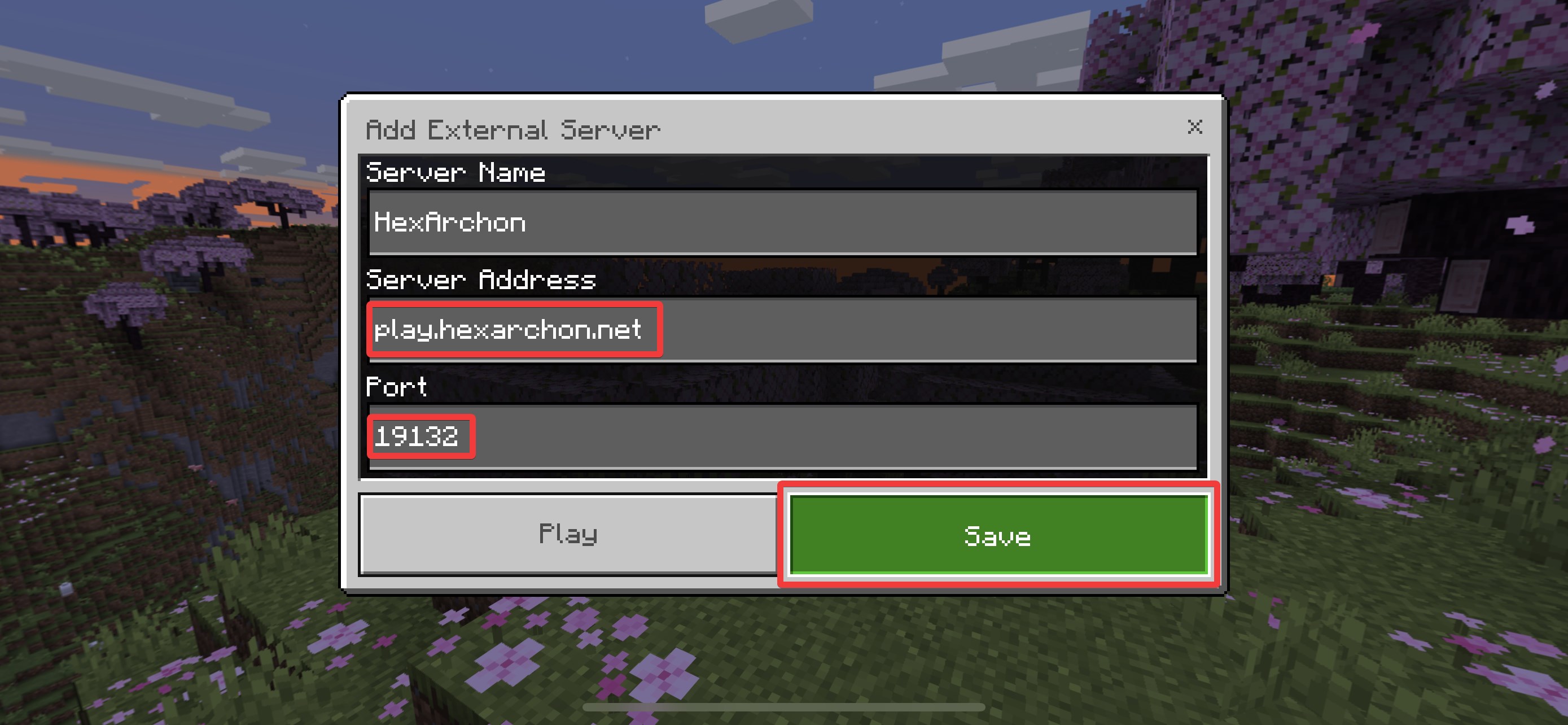
Console Bedrock Edition (Xbox, PS4/PS5, Switch)
- Click the Play button.
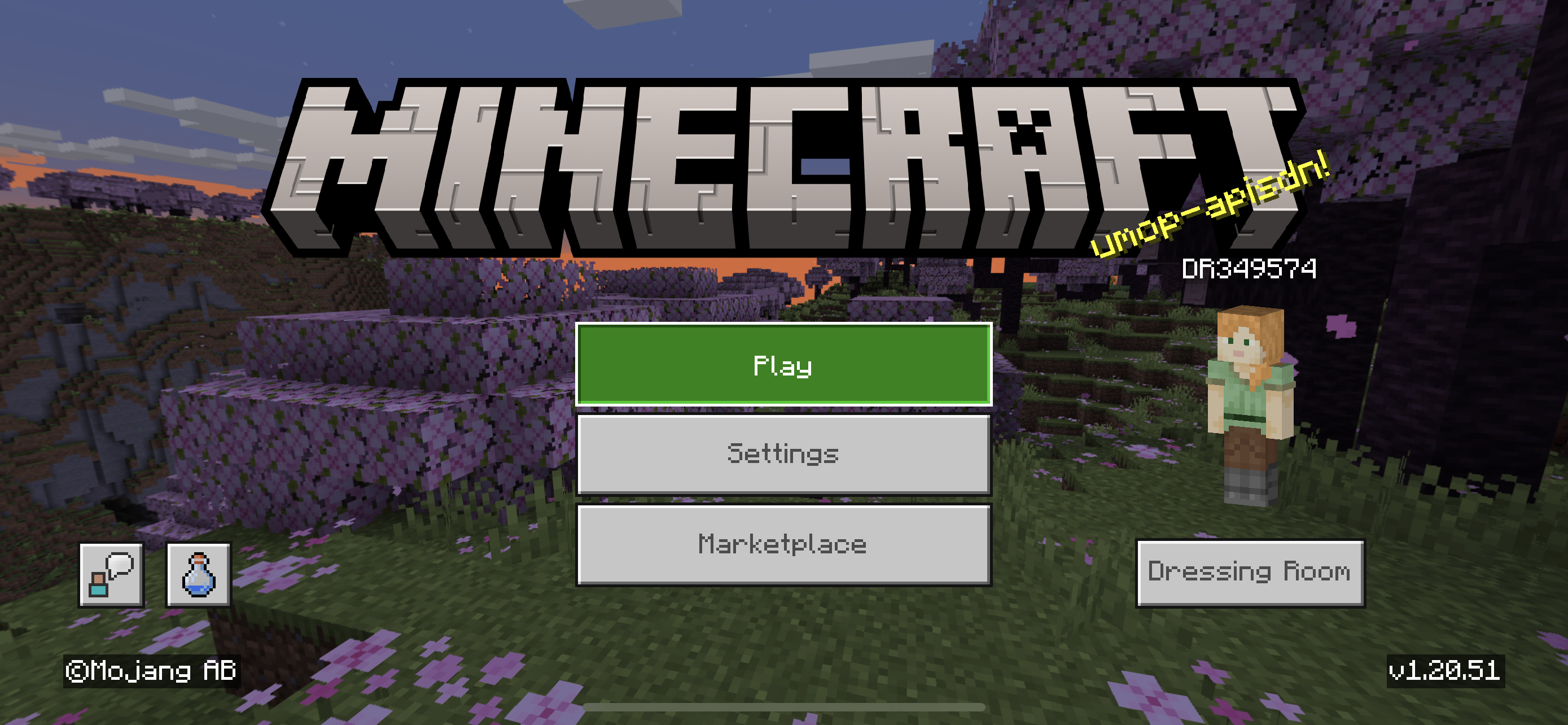
2. Click the Friends tab at the top of the screen, and click Add Friend.
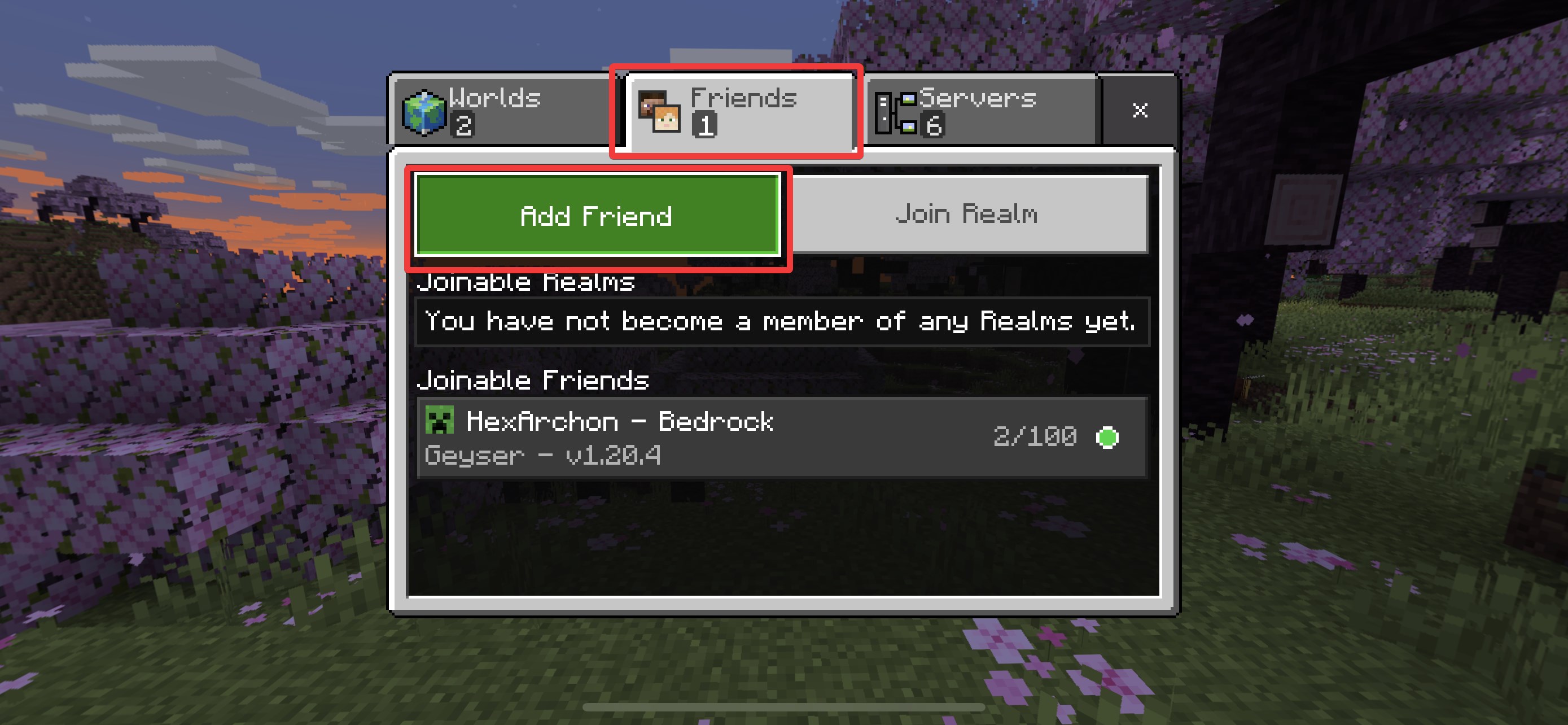
3. Add "HexArchonServer" as a Friend.
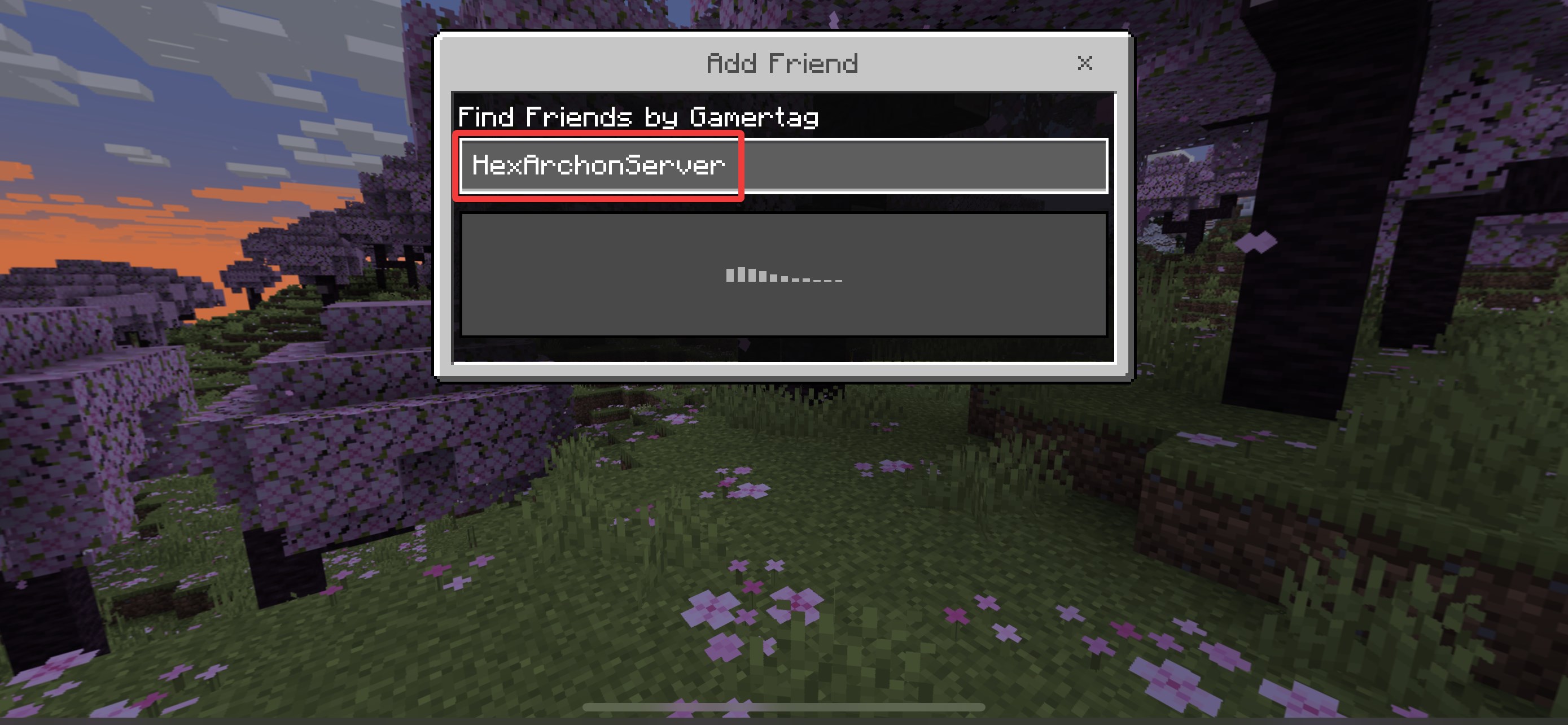
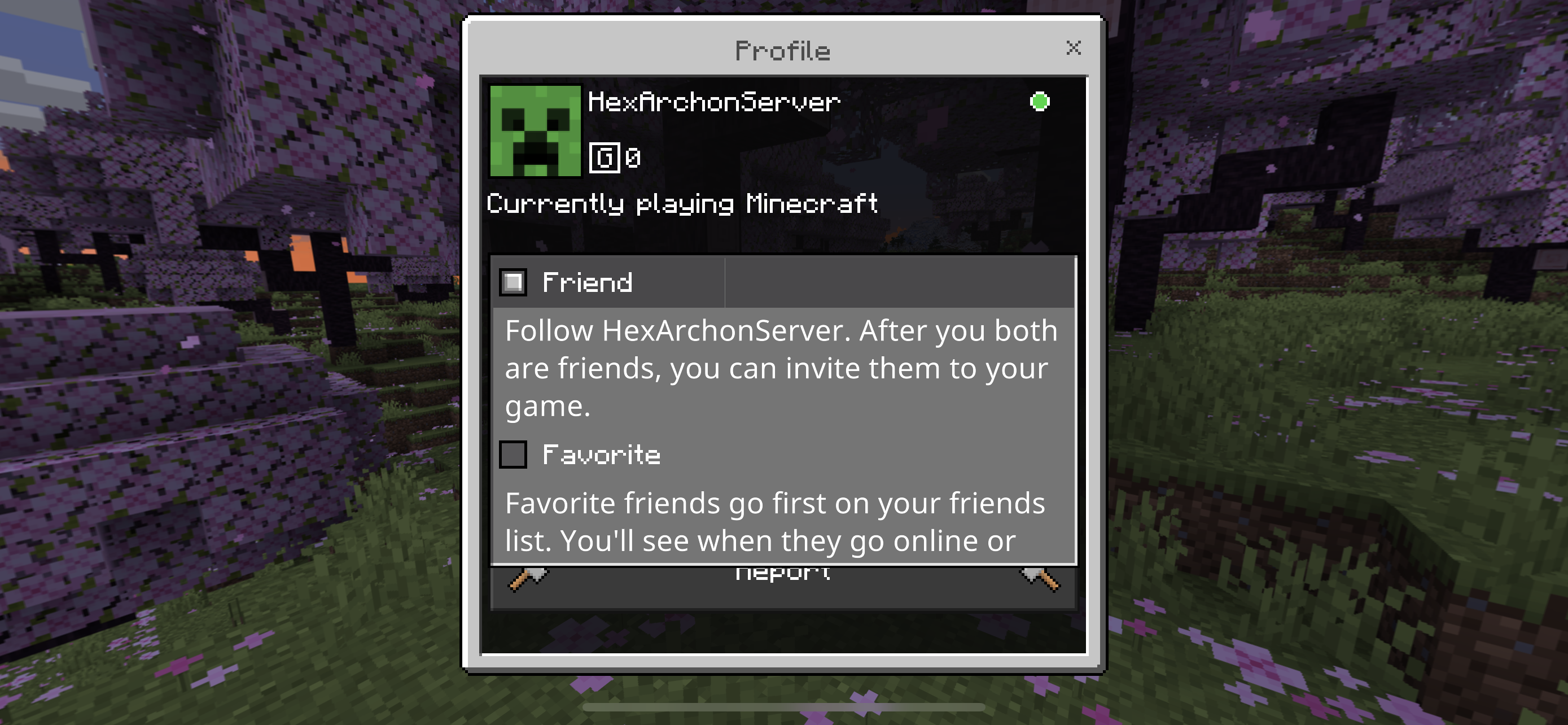
4. After adding "HexArchonServer" as a Friend, wait 30 seconds to 1 minute for the friend list to update. Then, the server will show up.
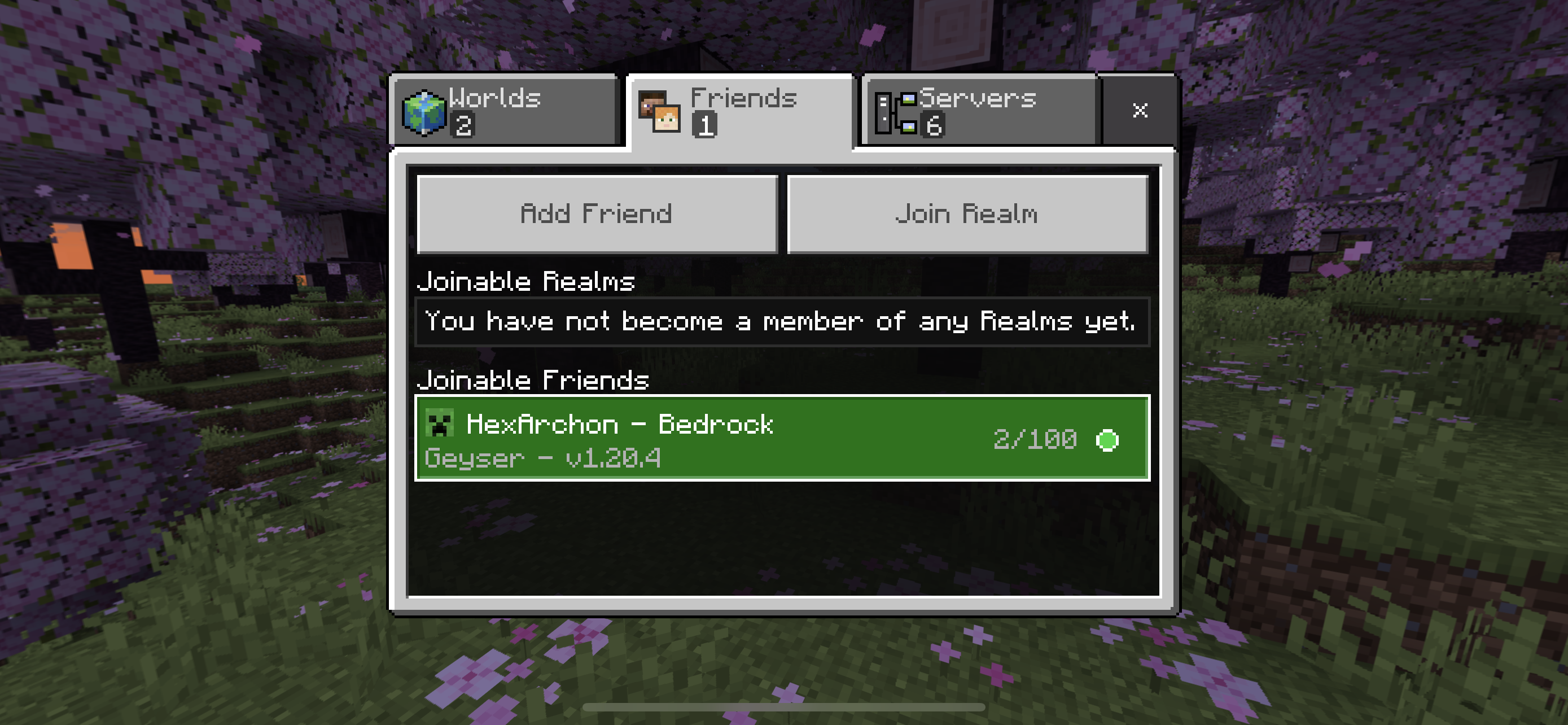
Console Bedrock Edition OLD METHOD (Xbox, PS4/PS5, Switch)
warning
Only use this method if the first method does not work! This method is more complicated.
PlayStation
Xbox
Switch
Once you have followed one of the videos above, use play.hexarchon.net as the Server IP address and 19132 as the port.
Java Edition (PC)
- Click the Multiplayer button.

2. Next, click the Add Server button at the bottom.

3. Type play.hexarchon.net into the Server Address box. Make sure to have the Server Resource Packs option Enabled.