Getting Started
All about getting started on HexArchon.
Welcome
Welcome! On HexArchon, players can explore the wilderness, interact with other players, fight unique custom mobs, challenge various dungeons, and gear up on custom items and equipments to survive in a unique environment.
First Steps
The first step would be to use the /rtp command to teleport to a random place in the wilderness. This can be a great tool for starters or for those who want to explore!
Claiming Land
Claiming Land is an important aspect of the server as it protects your builds from others.
To claim land, first type the command /claim. Click the golden shovel icon to get a golden shovel. While holding the golden shovel, right-click two corners (blocks) of your intended claim.
Giving other players access to your claim
To share access of your claim to other players, type /claim and click Manage Permissions.
Jobs

Jobs are a good way to earn money as they grant money for certain actions. You can join up to 3 jobs by using the command /jobs, and left-clicking on any 3 jobs you want.
To leave jobs, right-click on a job, or click the barrier in the bottom-right corner to leave all jobs.
warning
Leaving a job will cost you 15% of the experience in the job you left!
Shop

The shop is crucial to the server as it can be used to purchase various things. To open the shop, type the command /shop.
In addition, most items can be sold in the shop to earn money using the command /sell.
/sell » Opens the selling menu.
/sell hand » Sells the items in your hand. Shortcut: /sh
/sell all » Sells every item in your inventory. Shortcut: /sa
/sell handall » Sells every item in your inventory that matches the item in your hand. Shortcut: /sha
Warps

Warps can be used to quickly teleport to a public location of interest. To open the warps menu, use the command /warp.
Teleporting
The teleport command can be used to teleport to other players with ease. To send a teleport request to a player, you can use the command /tpa <playername>. In addition, /tpahere <playername> can be used to request a player to teleport to you. The specified player can choose to either accept or deny the request using /tpyes or /tpno.
info
The player who is teleporting must stand still for 3 seconds for the teleport to take place.
Homes
Want to save place you want, such as your house? Do a /sethome! You can then use /home to teleport back to that place.
You can also create up to 5 homes, by using /sethome <homename>, and using /home <homename>.
To remove homes, use the /delhome <homename> command.
Death
Did you die? No worries, you can use /back to go back to where you died!
warning
You will lose 10% of your balance on death! This does not apply in Boss Arenas or Dungeons.
Auctions
The player auctions can be accessed by using /ah. From there, you can buy from others or list items for others to buy.
Map

The Server Map offers a real-time 2D view of the entire Overworld! You can view it by using the command /map or by visiting map.hexarchon.net.
Tree Feller
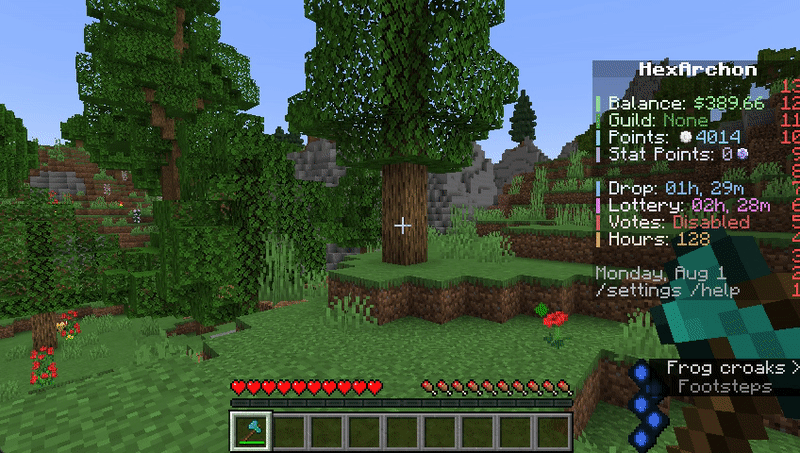
You can easily cut down trees using the tree feller! Note that it will only work on smaller trees.
How to use Tree Feller
- Hold an axe.
- Face an empty block (air).
- Right-click holding your axe. (It should show "You ready your axe" above your hotbar)
- Cut down the bottom of a tree within 3 seconds.
Scoreboard

The Scoreboard is the section that is located on the right side of the screen. While it contains various useful information, if you wish to remove this display, you can do so in the /settings under "HUD Settings".
Icons:
- Money - The amount of money you have. This can also be accessed using /bal.
- Flag - Your current
/guildname. - P Coin - The current amount of points you have, used for abilities.
- S Coin - The current amount of stat points you have, used for stats.
- Chest - The time left until the next supply drop, or the time left until the current supply drop ends.
- Yellow Ticket - The time left until the next lottery draw.
- Present - The number of votes you have. (psst, every Month the top voters get a reward)!
Settings
Numerous settings on HexArchon can be toggled on or off to your likings. You can access the settings menu by using the command /settings.